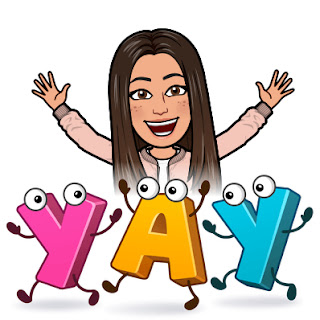Hi again, guys!
Today I come to talk about a new program to make infographics, called Piktochart.
An infographic is an informative visual representation or diagram of written texts that in some way summarizes or explains a topic.
Piktochart is an online tool that allows you to create infographics for free. It offers predefined templates in which it is possible to add and format the text, add multimedia content such as images and videos, among other possibilities, so that the creator of the computer graphics can arrange the presentation of its theme.
We, as teachers, can use infographics to:
- Create high quality designs for presentations such as murals, personal presentations, etc.
- Summarize what was learned in class in a visual way and it also allows to acquire the global perspective of the subject that is being treated.
- Learn how to organize visual content in a reduced space.
On this occasion I have made an infographic about the Earth Day that will be celebrated next April 22nd. It is a good way to bring this celebration to the classroom and raise awareness among students about the importance of caring for our planet.
I attach here the image of my infographic and if you want to know more about it or use it in your class click on it!

Loading...

This work is licensed under a
Creative Commons Attribution-NonCommercial 4.0 International License.
#BetterTogether :)